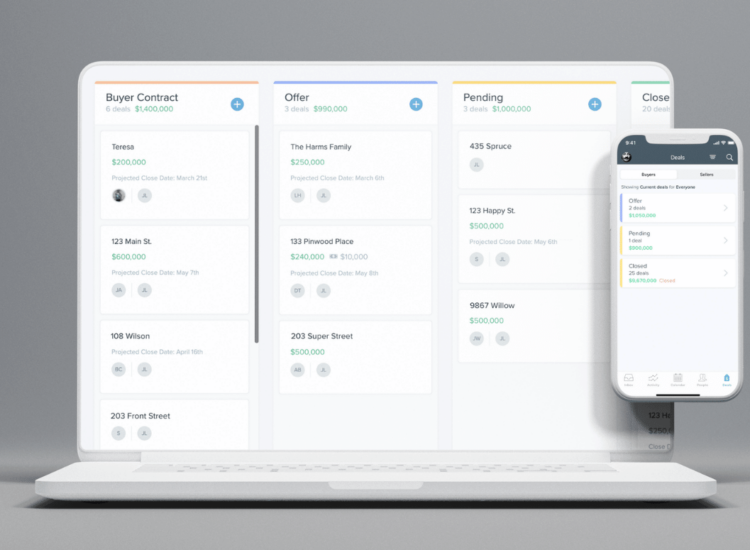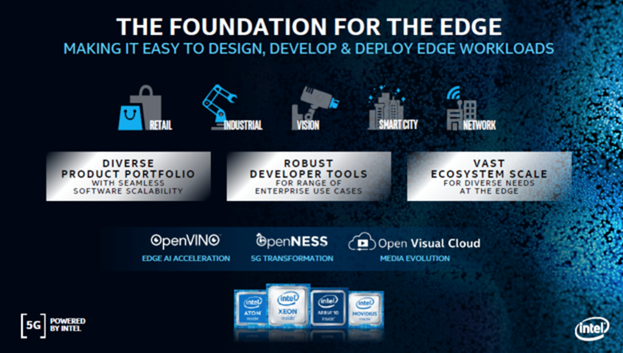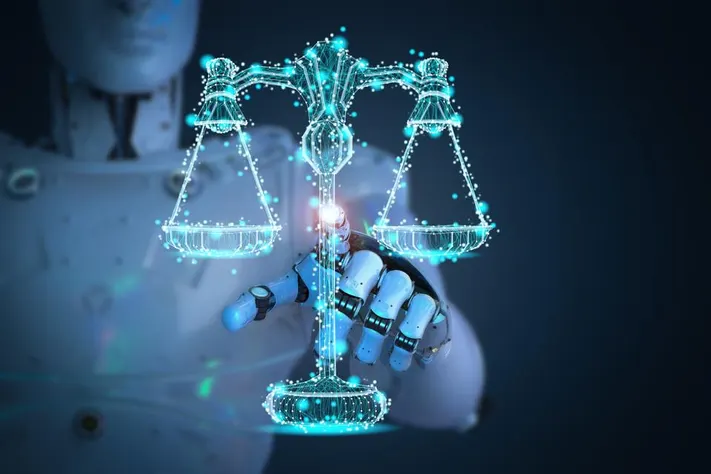In the past, CRM (Customer Relationship Management) systems were often viewed as complex and costly software solutions, primarily suited for large corporations. However, the advent of cloud-based CRMs has made these tools more accessible and affordable for small businesses. With the right CRM in place, even the smallest companies can streamline their customer relationships, enhance sales, and foster business growth. This article will guide you through the essential features of CRMs, highlight some of the best options available, and provide tips on choosing the right one for your needs. This article will also help you understand what is the best CRM for your specific needs.
Toc
Essential CRM Features for Small Businesses

When searching for the best CRM for your small business, it’s crucial to focus on core functionalities that deliver the most value. Here are some essential CRM features for small businesses:
Contact Management
Contact management is a cornerstone of any successful CRM, especially for small businesses. Look for features that allow you to store and organize customer information, track interactions (calls, emails, meetings), and manage communication history in a centralized database. This capability enables you to maintain strong relationships with your clients and ensure that no details fall through the cracks. For instance, a CRM can help you track customer birthdays, anniversaries, and other important dates, allowing you to send personalized greetings and build stronger relationships. You can also segment your contact list based on demographics, purchase history, or engagement levels, enabling targeted marketing campaigns and personalized communications.
Lead Management
Effective lead management is key to converting prospects into customers. Your CRM should provide tools for capturing leads from various sources such as your website, social media, and referrals. Scoring leads based on their likelihood of conversion helps prioritize follow-ups. Additionally, nurturing leads through automated email campaigns and personalized follow-ups can significantly improve your chances of closing deals. A well-structured lead management system can help you track where each lead is in the sales pipeline, making it easier to identify opportunities and risks. For example, a CRM can automatically assign leads to specific sales representatives based on their expertise or territory. It can also track the status of each lead, from initial contact to closed deal, providing a clear overview of your sales pipeline and allowing you to identify potential roadblocks or opportunities for improvement.
Email Marketing
Email is a powerful marketing tool for small businesses. Your CRM should offer features for creating and sending email campaigns, tracking open and click-through rates, and automating email sequences to stay in touch with leads and customers. This integration allows for targeted messaging based on customer behavior and preferences, ensuring that your communications are relevant and timely.
Reporting and Analytics
Small business owners need to understand their sales performance, customer behavior, and marketing effectiveness. Look for CRMs with robust reporting capabilities, enabling you to create simple reports, track key metrics, and visualize data to inform your decision-making. Insights from analytics can help you identify trends, measure the success of your campaigns, and adjust your strategies accordingly. Recent advancements in AI have led to the development of AI-powered CRMs that can automate tasks, analyze data, and provide insights that can help small businesses make better decisions. For example, AI-powered CRMs can predict customer churn, identify potential leads, and suggest personalized recommendations, all while freeing up your team to focus on more strategic tasks. Regularly reviewing these reports can provide a clearer picture of your business health and help you make data-driven decisions.
Integration Capabilities
In today’s digital landscape, your CRM should easily integrate with other business tools, such as email platforms, accounting software, and marketing automation systems. This capability helps streamline workflows, eliminates data silos, and provides a holistic view of customer interactions. With the growing use of mobile devices, it’s becoming increasingly important for small businesses to have access to their CRM data on the go. Many modern CRM solutions offer mobile apps that allow users to access contact information, manage leads, and track sales performance from anywhere, anytime. This mobility allows sales teams to stay connected with their customers and respond to inquiries quickly, even when they’re not in the office.
What is the Best CRM Software for Small Businesses
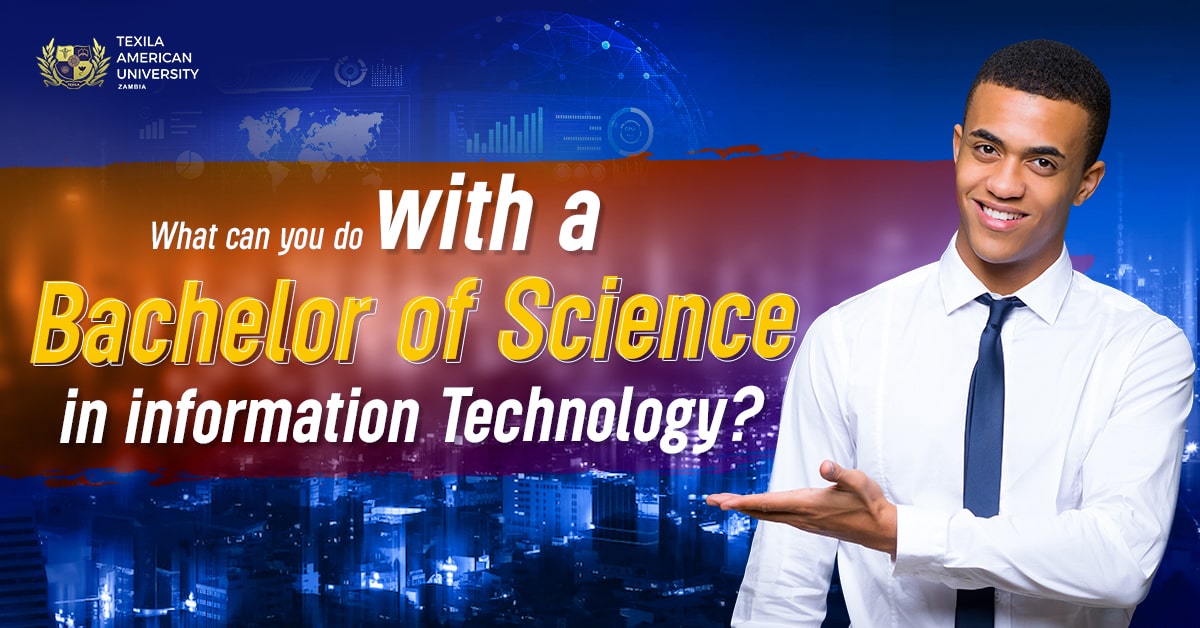
With the rise of cloud-based solutions, small businesses have a wide range of CRM options to choose from. Here are some of the top CRM software solutions tailored for small businesses:
HubSpot CRM
HubSpot CRM is a popular choice for small businesses, offering a free plan with a robust set of features. It excels at marketing automation, email marketing, and live chat, making it an excellent all-in-one solution. HubSpot’s intuitive interface and user-friendly design make it a breeze to navigate, even for teams with limited technical experience. HubSpot also provides extensive resources and a community forum, ensuring users can find help and best practices easily.
Zoho CRM
Zoho CRM is an affordable and comprehensive CRM tool that provides contact management, lead management, email marketing, and basic reporting capabilities. It offers a free plan and various paid tiers to fit different business needs. While it may have a steeper learning curve than some competitors, Zoho CRM’s feature-rich platform can scale with your growing business. Additionally, Zoho integrates well with other Zoho apps, creating a seamless ecosystem for managing various business functions.
Freshsales CRM
Freshsales CRM is an excellent choice for small businesses looking to streamline their sales processes. It offers a free plan and affordable paid options, with features like sales pipeline management, email marketing, phone integration, and AI-powered insights to help you close more deals. Freshsales is particularly noted for its user-friendly design and strong focus on sales automation, which can save your team time and effort.
2. https://cafekinhdoanh.net/mmoga-the-best-crm-for-shopify-boost-your-ecommerce-success
3. https://cafekinhdoanh.net/mmoga-the-best-crm-for-mortgage-brokers-boost-efficiency-close-more-deals
Less Annoying CRM
As the name suggests, Less Annoying CRM is designed to be a straightforward and user-friendly CRM solution for small businesses. It focuses on the essentials, such as contact management, task management, and email tracking, making it an excellent choice for companies with limited technical resources or time to invest in a complex system. The simplicity of Less Annoying CRM allows users to get started quickly without overwhelming them with features they may not need.
Pipedrive CRM
Pipedrive CRM is a visually appealing and intuitive CRM platform that excels at pipeline management. Its streamlined interface and sales-focused features make it a great fit for small businesses looking to simplify their sales processes. While it may not offer the most comprehensive feature set, Pipedrive’s focus on simplicity and ease of use can be a major advantage for small teams. The visual sales pipeline helps users quickly assess their progress and prioritize tasks effectively.
Choosing the Right CRM for Your Small Business

Selecting the right CRM for your small business is a crucial step. Here are some tips to help you make the best decision:
Define Your Needs
Start by identifying your specific business needs and challenges. Consider factors like your team size, sales process, marketing requirements, and budget. Understanding your priorities will help you narrow down your options effectively.
Consider Your Budget
Find a CRM that fits your budget and offers good value for your money. Many providers offer affordable plans or free options for small businesses. Be sure to consider both initial costs and long-term expenses. While a robust CRM can be beneficial for many small businesses, it’s important to consider your specific needs and resources. If you’re a very small business with limited customer interactions, a simple spreadsheet or contact management app might be sufficient. However, as your business grows and your customer base expands, a more comprehensive CRM solution can become essential for managing your relationships effectively.
Evaluate Features
Make a checklist of the essential CRM features you require, such as contact management, lead management, email marketing, and reporting. Prioritize the functionalities that will have the most significant impact on your business. This will help you assess which CRM aligns best with your operational needs.
Try Free Trials
Take advantage of the free trials offered by CRM providers to test the software and ensure it meets your needs before committing. This hands-on experience can provide valuable insights into usability and functionality.
Get Team Input
Involve your team in the evaluation process. Their feedback and insights can help you make a more informed decision. Ensuring that your team is on board with the chosen CRM can facilitate smoother implementation and greater adoption. While integrating your CRM with other business tools can be beneficial, some small businesses may prefer to use separate tools for specific functions. For example, they may choose to use a dedicated email marketing platform instead of relying on the email marketing features of their CRM. Ultimately, the best approach depends on your individual needs and preferences.
Integrating Your CRM with Other Business Tools
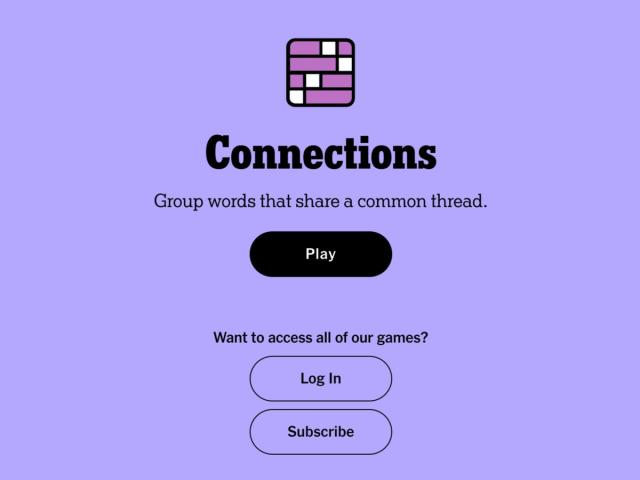
Many CRM systems offer integrations with other business tools to improve efficiency and streamline processes. Integrations can help eliminate duplicate data entry, enhance communication between teams, and provide a more comprehensive view of customer interactions. Popular CRM integrations include email marketing platforms, project management tools, accounting software, and e-commerce platforms.
The Importance of Regular Maintenance
Once you choose and implement your CRM system, it’s essential to have a plan for ongoing maintenance. This includes regularly updating contact information, monitoring data quality, and ensuring proper usage by all team members. It’s also crucial to periodically evaluate if your chosen CRM is still meeting your evolving needs and if there are any new features or integrations that could benefit your business. Regular maintenance can help ensure that your CRM remains a valuable tool for your small business over time.
Training and Supporting Your Team
Once your CRM is implemented, training your team to use it effectively is a key step to ensuring success. Providing comprehensive training sessions can help team members understand how to leverage the CRM’s features to improve productivity and customer relationships. Consider offering initial training workshops, followed by regular refresher courses and Q&A sessions to address any ongoing challenges.
Additionally, making resources readily available, such as user guides, video tutorials, and FAQs, can empower your team to troubleshoot issues independently. It’s also beneficial to appoint a dedicated CRM administrator or super-user who can assist team members with any user-specific questions and ensure the organization maintains best practices.
Getting your team comfortable and proficient with the CRM’s capabilities will lead to better data management, improved customer service, and ultimately, enhanced business outcomes. Remember that a CRM is an evolving tool and staying updated with new features and trends will keep your team at the forefront of leveraging customer relationship technologies effectively.
2. https://cafekinhdoanh.net/mmoga-the-best-crm-for-shopify-boost-your-ecommerce-success
5. https://cafekinhdoanh.net/mmoga-the-best-crm-for-mortgage-brokers-boost-efficiency-close-more-deals
FAQs

What is the best CRM for a small business with a limited budget?
HubSpot CRM, Zoho CRM, and Freshsales CRM offer free plans or affordable paid plans that can be suitable for small businesses with limited budgets.
How easy are these CRMs to use?
HubSpot CRM, Less Annoying CRM, and Pipedrive CRM are known for their user-friendly interfaces and ease of use, making them good options for small businesses with limited tech expertise.
What CRM features should I prioritize?
Prioritize features like contact management, lead management, email marketing, and basic reporting, as these are essential for most small businesses.
Can I integrate my CRM with other business tools?
Most CRM solutions offer integrations with popular business tools like email, accounting software, and marketing platforms, enhancing their functionality.
How much does CRM software typically cost?
CRM pricing varies widely depending on the features and number of users. Small businesses can find affordable options starting from free plans to around $50 per user per month.
Conclusion
Investing in the right CRM can be a game-changer for your small business. By streamlining your customer relationships, boosting efficiency, and gaining valuable insights, you can set yourself up for success and growth. Research the CRM options discussed in this article, take advantage of free trials, and select the solution that best meets your needs. With the right CRM in place, you can focus on what really matters — providing exceptional service, building lasting customer connections, and driving your business forward.